I used a USB mouse pcb and replaced the scroll wheel encoder with a rotary encoder with no detents, inserted it in a box preserving all the functions of the original mouse (3 buttons + cursor pointer). It installs as a second USB mouse.
I added a switch to enable the pointer motion, this prevents the cursor from moving from its position when you turn the knob or keep the box in your hands.
If you just want a knob without the other functions of the mouse the assembly will be just a ten minutes work.
Here is the box:


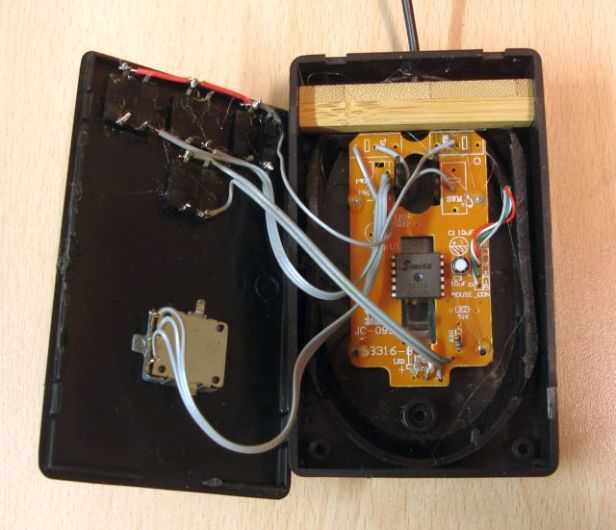
This is the list of the parts that i used; they are very common parts that can be found on Ebay or Aliexpress. Copy the URL of the images and paste in Google search by image to find the sellers





The box internal size is mm. 96 x 56 x 21
The mouse size is mm 96×55 so its lower part fits perfectly inside the box, you just have to cut and reduce the height of the two sides. This is very helpfull because there is no adjustment to make to fit the pcb inside the box, just put some glue on the four pins that hold the pcb in position and a couple of drops between the base of the mouse and the bottom of the box
The knob is 45mm diameter, but that’s the diameter of the lower rim, the upper part is 37 mm.
The pushbutton is 12 x 12 x 7; i used chinese B6000 glue to fix them on the cover, just small drops on the black plastic pins at the four corners. I have inserted the wood spacer that you see in the picture to support the switches just in case the glue was not enough. The 4th switch sits on the support of the scroll wheel.
The encoder is the most important part, it’s type EC16 with no detents. the ones i purchased are hard to rotate but this can be fixed opening (very easily) and removing the grease and the o-ring. It will spin like a whirligig!
The total cost of the parts purchased from China was about 4$ but it was calculated considering the cost of single pieces sold in lots of 5 to 10. The delivery time was from 30 to 60 days
Here is the pcb before the modification:


The wireless version coming soon!
Update:
Added weight to the knob using lead for hunting. The weight passed from 22gr. to 50 gr.
Filled up with glue and covered with a plastic cap.
The knob turn very easy and fast with one finger, i use it all the time when scrolling up&down web pages and pdf as well.


Installed Pluralinput on my Windows 7 pc to have two indipendent cursors.
The functions of the second mouse can be customized a little

Now i can leave the knob’s cursor on a digit of the frequency counter and do other things with the normal mouse like changing operating mode, selecting a memory, jumping to another portion of the band displayed.
The knob will work indipendently even if SDR# is not the active window; SDR# window can be partially overlapped by another window as far as the cursor will stay on SDR# window . I can have two windows side by side and keep on tuning the SDR while i use the browser. Unfortunatly we cannot lock the cursor on a specific window but at least it will be ready in position when we go back to the SDR# window.
There is another Windows software called Eithermouse supposed to do the same thing but it doesn’t seem to work correctly.
Linux users could check Multi-pointer X
This is probably the maximum that can be done without having specific driver that lock the second mouse cursor to SDR# and assign customized functions to the keys. Other existing solutions to take control of the SDR# program involve the use of a microcontroller like Arduino and a spedific plugin, but this basic project is nothing like that, it started only to replace the scroll wheel with a knob using common ultracheap parts.
You can leave a comment here below or in the facebook page

Great idea, but how do you place the cursor for the modified mouse on the VFO digit before you scroll?
Regards
LikeLike
It installs as a second mouse. If you make the full version with the mouse functiion like i did, you have to install pluralinput software to have two indipendent cursors and use it like a normal mouse, with the difference that you must press the 4th button to enable the movement. See the pictures where i wrote “pointer motion enable switch”; the n.o. switch cuts the power to the led when not pressed.
LikeLike
Thanks for this, the bits for it are even now winging their way to me from deepest China.
Couple of questions, I can’t make out the wiring for the switches very well from the pics, any chance of a schematic, please? Also do I leave the optical bit in the pcb?
Great idea, Max, radio dealers here in UK want over 100 bucks for this kind of branded gear, criminal.
LikeLike
Very interesting project!
Where did you find a wireless mouse with an encoder that you could replace?
LikeLike
Will it work with a Flex 3000?
LikeLike
Can I use a mouse that has an optical scroll wheel ? Both of mine are optical.
LikeLike
Hi, an interesting project. Is any further work on WIFI has been done – do share as i am trying to replace my existing mouse with WI FI Tunning knob
LikeLike